Beschreibung
On-Premises Management Network Controller
Entdecken Sie die Zukunft der Netzwerkverwaltung für kleine Unternehmen mit unserem On-Premises Management Network Controller.
Wir verstehen, dass Zeit und Ressourcen kostbar sind, und deshalb haben wir die Installation und Verwaltung von Access Points und Switches revolutioniert. Keine komplizierten Einrichtungsprozesse mehr – einfach einstecken und sofort loslegen. Unser intuitiver Benutzeroberfläche ermöglicht es Ihnen, Ihre Geräte mit nur wenigen Klicks zu registrieren, zu konfigurieren und nahtlos in Ihr Netzwerk zu integrieren.
Unser On-Premises Management Network Controller ist die Lösung, die Ihre Arbeit effizienter und produktiver gestaltet. Vereinfachen Sie Ihre Netzwerkverwaltung und konzentrieren Sie sich auf das, was wirklich wichtig ist – das Wachstum Ihres Unternehmens. Erleben Sie die Zukunft der Netzwerkverwaltung, heute.
Highlights:
- Managed Accespoints und & Switche
- Eine einzige Schnittstelle zur Steuerung aller Geräte
- Organisieren Sie Ihr Netzwerk nach Standorten oder Stockwerken
- Geräte sind steckbar und einsatzbereit, ohne Aufwand bei der Einrichtung
- Übersichtliches Dashboard zur Netzwerkstatusanzeige
- Benachrichtigungen/Alarme bei auftretenden Problemen
- Diagnosetools zur Identifizierung und Behebung von Problemen
- Gerätekonfiguration als Gruppe oder einzeln
- Wi-Fi-Clientliste, Verkehrs- und Anwendungsstatistiken
- Einfache Einrichtung von Captive Portals und Gästenetzwerken
- Geplante automatische Firmware-Updates der Geräte
- Topologieübersicht der installierten Geräte

Physical Interfaces:
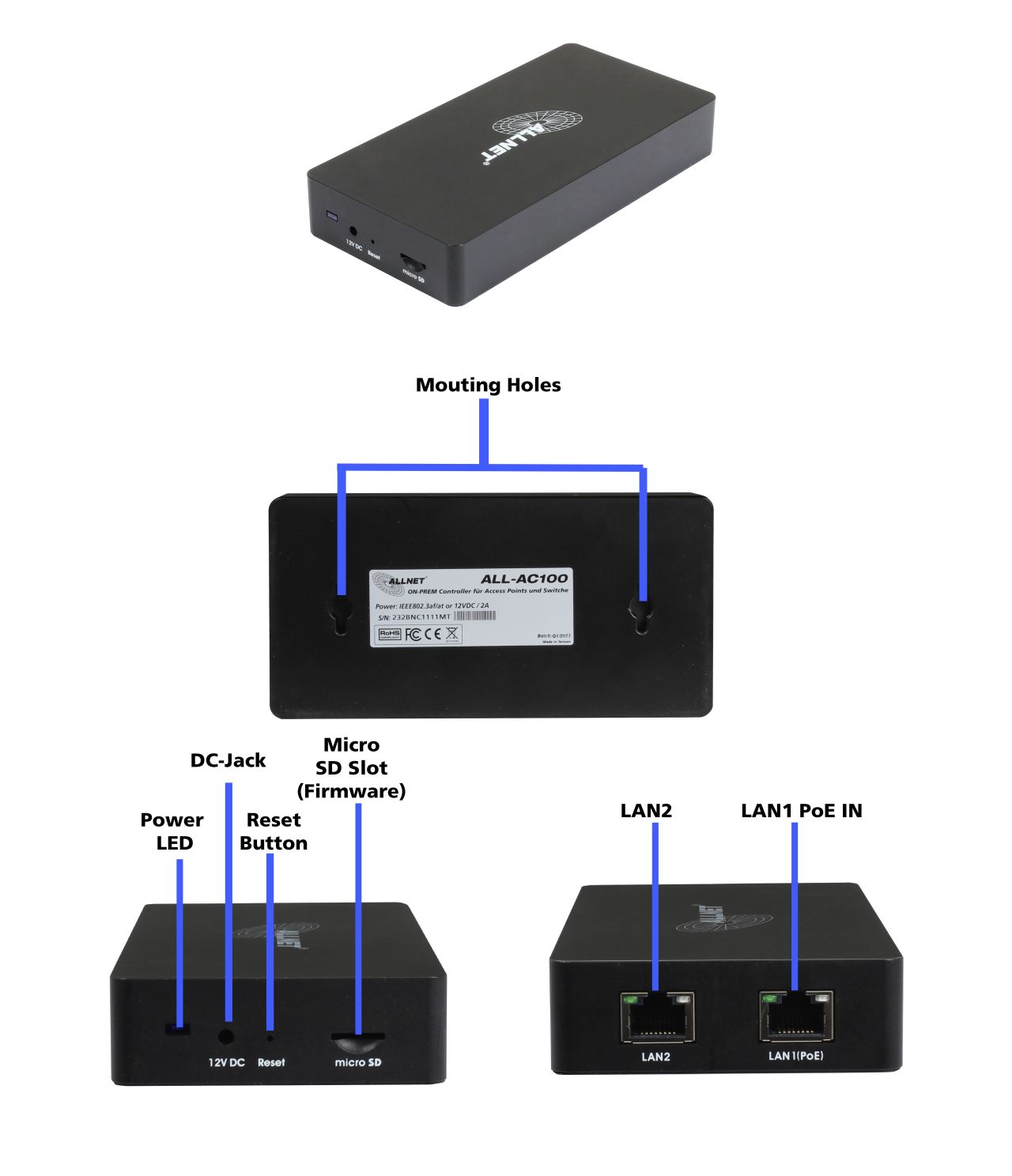
Software Features
ALL-AC100 Controller
| Dashboard |
| Manage Access Point / Switch |
|
Status |
|
Throughput |
|
Traffic |
| Topology |
| Show Label Redundant |
| Clients |
|
Throughput |
| Configure |
| SSID |
|
Display |
| Add SSID |
|
Wireless |
|
Advanced Setting |
| Radio Setting |
|
Indoor & Outdoor |
| Controller User |
|
Radius Users |
|
Authorized SSIDs |
| Firmware Upgrade |
|
AP |
|
Switch |
| Alert Setting |
|
AP |
|
Switch |
| VLAN Settings |
|
Display |
|
Voice VLAN |
| General Settings |
|
Network |
|
AP |
|
Advanced Settings |
|
Switch |
| Access Control |
| Blocked List VIP List Analyze |
| Event Logs |
|
Device Event |
|
System Event |
|
Config Log |
| Team Members |
|
Display |
|
Invite New Member |
| Organization |
| Inventory |
|
Devices |
|
Register Device |
| System Information |
|
Usage |
| Email Alerts |
|
Mail Server |
| Backup & Restore |
|
Configuration Backup |
|
System Backup |
| Account Profile |
| Edit Profile Password Reset Reboot Two-Factor Authentication Notification Settings Logout |
Access Point
| Display |
| Name MAC address Model Name WAP IP LAN IP Client (2.4G/5G) FW Version Network Uptime Last Update Mesh Mode Action: Detail/Reboot Throughput Channel Utilization Radio: 2.4GHz/5GHz, Unlock. Enabled, Channel, Target TX Power, Channel Width WLAN: SSID, Status Mesh: Don’t allow this AP to join the Mesh network Location |
| Details |
| Device Information |
| Model Name Firmware Serial Number MAC Address Configuration IP Address Subnet Mask Gateway Topology LED Light LED Blinking 2.4 GHz Channel & TX Power 5 GHz Channel & TX Power |
| Summary SSID Information |
| Unlock SSID Enabled Hidden Radio Security Captive Portal Clients in 5 mins (2.4GHz/5GHz) |
| Throughput |
| Client Traffic: Total, Download, Upload |
| Radio |
| 2.4GHz and 5GHz Unlock Enabled Channel Target Tx Power Min. Bitrate Client Limit Channel Width Discard 11a/b/g Mesh:Don’t allow this AP to join the Mesh network |
| IP Addressing |
| Static DHCP IPv4 Address Subnet Mask Gateway DNS Server 1 DNS Server 2 Management VLAN |
| Logs |
| ADD Filter |
| Time Event Type Description |
| Clients |
| Filter |
| Favorite Time SSID OS Client IP |
| List |
| Client Name MAC Access Last Seen SSID IP OS Vendor RSSI Rate Band Download |
| Access Control |
| VIP Block Normal |
| Export |
| CSV file |
Switch
| Display |
| Name MAC address Model Name WAP IP LAN IP Ports (Active/Total) FW Version Network Uptime Last Update Action: Detail/Reboot Port View: Speed, Disconnected, Disabled, PoE, Uplink, Blocked VLAN: Name, Tagged, Untagged Status: PoE, STP, IGMP Snooping, LLDP, QoS, Voice VLAN |
| Detail |
| Device Information |
| Model Name Firmware Serial Number MAC Address Configuration IP Address Subnet Mask Gateway Topology LED Light LED Blinking Voice VLAN Jumbo Frame IGMP Snooping STP LLDP QoS |
| Summary Ports |
| Speed Dsconnect Disabled PoE Uplink Blocked |
| System Config. |
| Spanning Tree LLDP Voice VLAN QoS IGMP Snooping Jumbo Frame Local GUI Debug Log Upload |
| Ports |
| Port Label Enabled Voice VLAN Speed/Duplex PoE PVID Untagged VLAN Tagged VLAN Isolation Rate Limit (Tx/Rx) QoS |
| Configure |
| Enable Label Speed/Duplex VLAN: • PVID • Enabled Voice VLAN<br Isolation Rate Limit |
| VLAN |
| VLAN ID Name Tagged Untagged |
| Mirror |
| Session ID Session State Destination Port Egress Ingress |
| PoE Schedule |
| PoE Scheduling per port |
| Link Aggregation |
| Trunk: ID Aggregation Type Active Port Member Ports |
Technical Details:
|
ALL-AC100 |
|
|---|---|
| Main Chipset | Qualcomm ARM A53, 1GHz Dual-Core |
| Description | On-Premises Network Controller |
| SPI/NAND Flash Memory | eMMC 8GB |
| RAM | 1GB DDR4 |
| Interface | 2x 1GbE LAN LAN1 PoE IN |
| Dimensions (W x D x H) |
153x77x25mm |
| Operating Temperature | 0°C to 40°C |
| Certificaton (Generic) |
FCC CE |





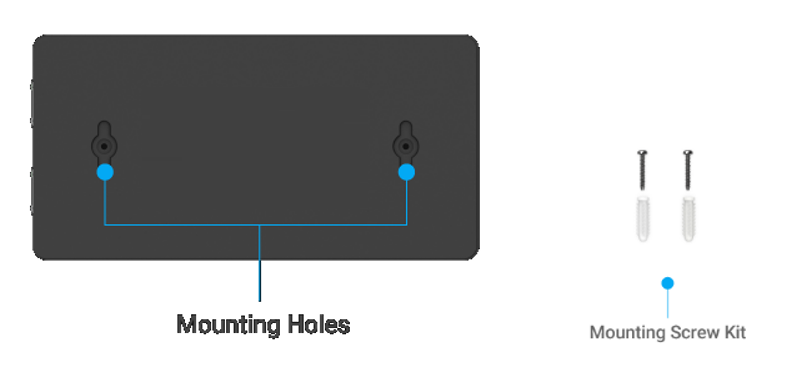
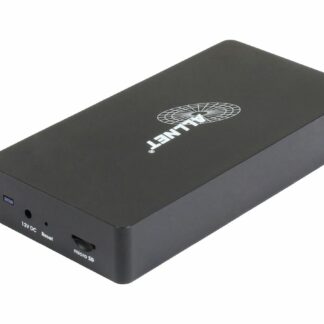
Bewertungen
Es gibt noch keine Bewertungen.